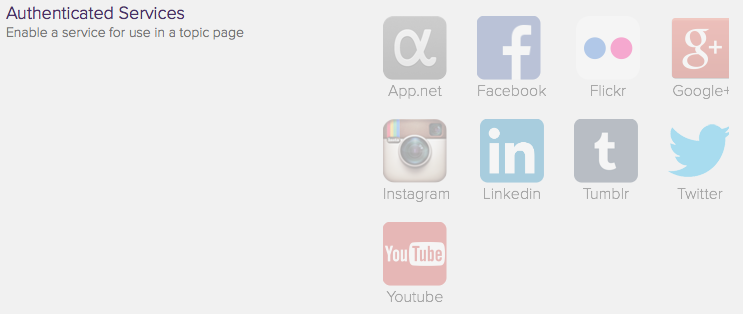Account Settings
The account settings page can be accessed by clicking on the settings gear in the upper-right corner of backstitch and clicking on Account Settings from the drop down menu.
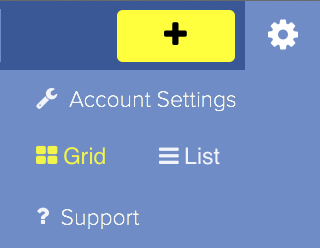
You can make the following changes your backstitch profile:
- Icon
- Email Address
- Display Name
- Timezone
- Password
- Receive Newsletters
- Digest Frequency
- Open Results with backstitch
- Authenticated Services
Icon
backstitch uses Gravatar to store our user icons. To change your icon click the icon and create an account at www.gravatar.com and add an icon for the email you used to sign up with backstitch.
Email Address
You can change your email address for logging in and receive emails. To do so, enter your new email address in the Email text box. Don’t forget to scroll to the bottom and click Save Changes.
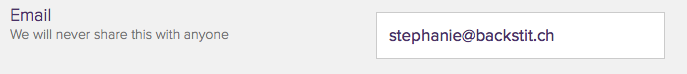
Display Name
To change your display name enter the new display name in the Display Name text box. Don’t forget to scroll to the bottom and click Save Changes. Your display name is used when posting to custom sources.
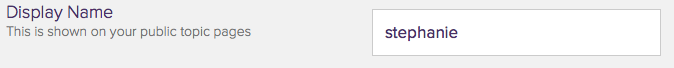
Timezone
You can change your timezone by selecting the new Timezone from the drop down. Don’t forget to scroll to the bottom and click Save Changes.
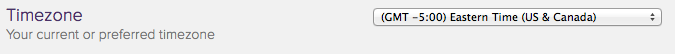
Password
To change your password, enter your current password in the Existing Password text box and enter your desired new password in the New Password text box. Make sure it’s a password that you can remember before you scroll to the bottom and click Save Changes!
If you forget your password but are still logged in, you can change your password by clicking the Reset button near the Existing Password box.
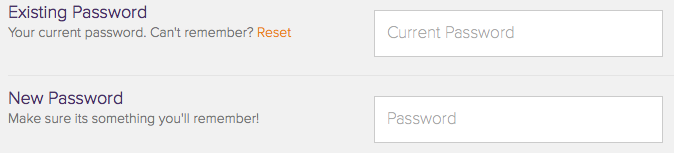
Receive Newsletters
Unchecking the Recieve Newsletters checkbox will turn off your personal digests from backstitch. However, this does not affect organization digests if a team you are associated with sends them out. Don’t forget to scroll to the bottom and click Save Changes.
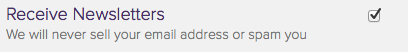
Digest Frequency
You can change the frequency with which you receive your personal digest. Weekly digests are sent out on Mondays and Daily digests are sent out everyday, all digests are sent at 9:00am in your time zone. Don’t forget to scroll to the bottom and click Save Changes.
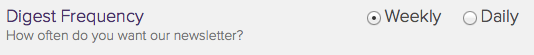
Open Results with backstitch
Unchecking the Open Results with backstitch checkbox will no longer open results inside of backstitch, instead when you click on a result it will take you to the original source in a new tab.

Authenticated Services
Authenticating services gives you access to include sources such as Facebook and Twitter into your topics.